Page Search
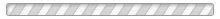
PHR holds monthly coaches meetings on the third Thursday of the month (Jan through Oct) at 8:30pm at the Holy Rosary Council #869 (Knights of Columbus) 145 Peach Street. All coaches are welcome to attend the meetings, and one coach from each team is expected to attend. Please contact the board Secretary to confirm the meeting time and location.
Click on this link to go to the Master Field Schedule for 2019. Last updated on March 17th. https://www.phrbaseball.org/fieldcalendar
One of the essential functions of coaches and team managers is to manage team communications with players and their families. If you are a coach or team manager, SportsEngine has created a Team Management Guide for Coaches and Team Managers to help you use our website and mobile app to efficiently and effectively communicate and manage your teams.
All coaches and volunteers must have background checks and clearances completed before coaching or working with the players. For those who already have your clearances, please email a copy to Rick Moyer (PHRPrez@gmail.com). For those who have not obtained youth clearances, please visit the websites below and complete the information. Once you have received your clearances, please email them to PHRPrez@gmail.com. There are no fees associated with background checks and clearances for volunteers. However, if you have not lived in PA for the last ten years, you will need to undergo the FBI Fingerprinting, which has a fee.
WEBSITES
PA State Police Criminal Background Check
https://epatch.state.pa.us
PA Dept of Welfare Disclosure
https://www.compass.state.pa.us/cwis/public/home
ONLY if you have NOT lived in PA for the last 10 years
FBI Fingerprint Report
https://www.pa.cogentid.com/index.htm
You must use the PA Dept. of Education portal to register w/ Cogent & pay online ($27) --Take proof of registration & photo id to a fingerprinting location. One is located at Rapid Test Center 900 Eisenhower Blvd Ste C Harrisburg, PA 17111 717-370-2549 Monday - Friday 8:00 am to 5:00 pm
DOCUMENTS
Volunteer Exemption Form for those that have lived in PA for the past ten years.
Keep connected to your team. Quickly check schedules and team updates, plus message other members on your team and receive heads-up from athletes about practice. Enjoy unlimited access to scores & stats, photo/video sharing, and more.
Easily add and edit athlete info, manage schedules, and message team members
Messaging Your Team in TeamCenter
Send a message to an individual member, selected members, or the entire team directly from TeamCenter or from the SportsEngine mobile app
Basic Team Management
Perform basic tasks using the Team Page Team Management functionality
Add Contacts to Receive Team Messages
Add additional email addresses to a non-member's profile in order to be able to include all athletes in team communications
Manage RSVPs for each athlete within your team’s TeamCenter or within the SportsEngine mobile app
Sending RSVPs for Existing Games or Events
Do you import your game schedules from a third-party scheduler or create them manually on your team page? This article explains how to add RSVPs to those games and events after they are imported.
Review help articles about how coaches interact with TeamCenter and the SportsEngine mobile app
Bookmark your Website to the Home Screen of your Mobile Device
Access your website with a single tap from your mobile device's home screen.